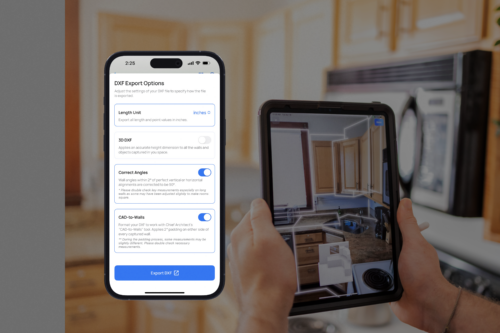Save hours every day
Are you tired of the time-consuming process involved in documenting existing conditions and creating as-builts for your design-build company? Look no further.
Chief Architect, a leading CAD software in the home improvement space, has now been revolutionized with seamless RENDR scan integration — allowing pros to create Chief Architect as-builts in MINUTES. A.J. Ballantine, RENDR Co-founder, says:
“When we developed RENDR to answer a need we saw in our own design-build company, my first ‘want’ was to provide some sort of extension into my own CAD software, which was Chief Architect. I’ve used Chief for over a decade, and could never really get the ‘cad-to-walls’ tool to work the way I always dreamed it could [automatically building my floorplan]. But this was my chance to shave HOURS of time from my day!”
Need to see it to believe it? Watch the quick video below to see it in real time.


Export a DXF for Chief Architect
Import with accurately placed windows and doors in about 30 seconds
Previously, creating as-builts in Chief Architect could take hours – between measuring on-site and then manually building the CAD drawing. But not anymore. RENDR scan technology has made this process a breeze, reducing the time to just a few minutes to scan an entire floor of a home, and automatically delivering DXF export options on the spot.
With RENDR, exporting a DXF with the ‘cad-to-walls’ toggle on and dragging and dropping the file into Chief Architect is all it takes. In about 30 seconds, you can have a complete layout of the home, complete with accurately placed windows and doors.
Empower your designer or architect to begin designing new spaces almost instantly. Say goodbye to the tedious, time-consuming task of creating as-builts and hello to a more efficient, streamlined process with RENDR and Chief Architect.