Generating floor plans is essential in design and architecture. They help professionals visualize the space, plan the functions and aesthetics, and communicate ideas to clients or contractors. Floor plans can also be used for marketing and sales because they show potential buyers or renters the features and benefits of a property.
Historically, generating schematic floor plans required manually measuring rooms. However, RENDR puts an end to that. Instead, it uses smartphone-based LiDAR technology to build schematic floor plans in seconds with an incredible 99.6% accuracy.
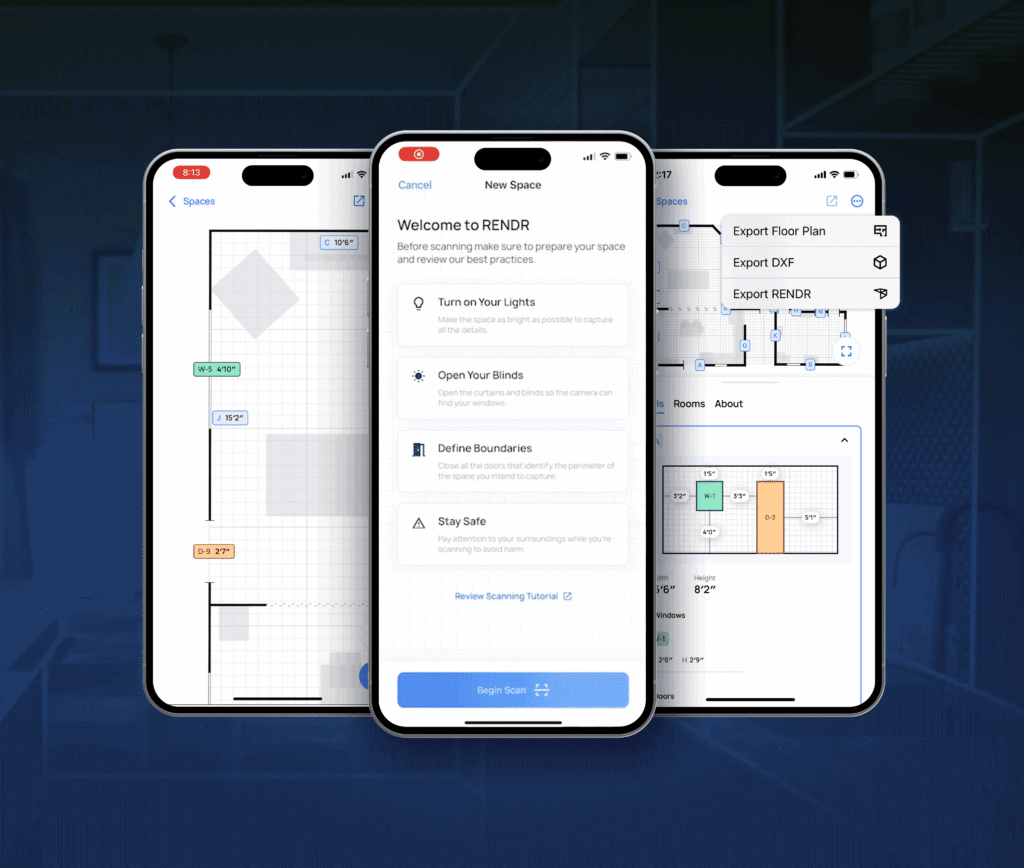
Overview of RENDR
RENDR works by emitting a laser beam from your device at objects in a room (such as the walls and ceiling) and measuring the time it takes to return. The interval helps the system gauge the distance, letting it construct a three-dimensional model of the space. This technology is known as LiDAR (short for light detection and ranging).
The benefits of this system for architects designers and contractors are substantial. For instance, RENDR helps you bid on more jobs in less time. Instead of having to manually go out to each potential client and create an estimate, clients can now scan their own spaces easily and upload schematic floor plans remotely.
This makes it easier to build trust with clients (since your estimates come from RENDR’s impartial measurements) and helps you reclaim your evenings and weekends instead of endlessly dealing with client proposals.
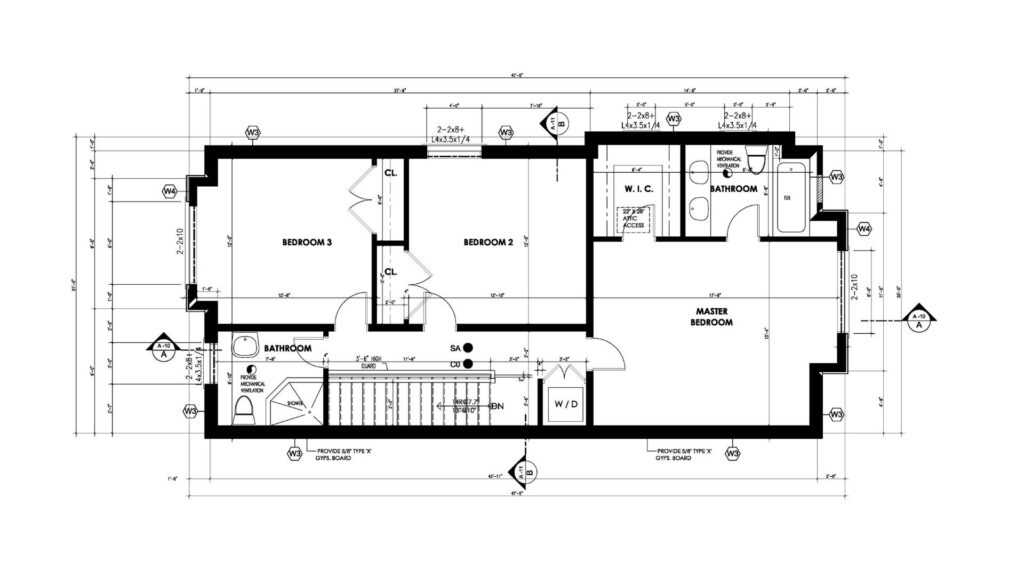
Is There An App To Create A Floor Plan Diagram?
Yes, there are various ways RENDR improves schematic floor plan generation. These include:
- Creating detailed 3D floor plans from scans of interior spaces. RENDR eliminates the need for you to measure room dimensions physically. All you need to do is stand in the room, scan it according to RENDR’s instructions, and then accept and save the resulting model. You can also get clients to scan rooms remotely, putting even more power in their hands.
- Generating schematic floor plans based on the 3D models. 3D models are less error-prone, giving you more confidence in your designs. RENDR offers an incredible 99.6 percent accuracy thanks to its advanced handheld technology.
- Allowing for easy customization of schematic floor plans. RENDR also lets you customize your floor plans. For instance, the app outlines where various features will go and connecting rooms.
Steps for Generating Schematic Floor Plans with RENDR
Generating schematic floor plans with RENDR is straightforward. Here are the steps involved.
Scan the interior space using the RENDR app
The first step is to scan the interior using the RENDR app. Before scanning, ensure the room is clean and tidy and meets the software’s guidelines. If you’re unsure what to do, watch the included tutorial first.
Next, point the camera at a corner of the room and wait for the “lightlines” to appear. Then slowly pan your device around the room, including every surface.
Use the platform to generate a 3D model of the space
Following this process will let you create a 3D model of the space. RENDR will capture all the dimensions, eliminating the need to measure them yourself.
Upload the scan to the RENDR platform
Once you complete the scan, click accept and save, or redo. RENDR lets you upload in multiple formats to suit your organization’s requirements.
Convert the 3D model into a schematic floor plan
The next step is to convert the 3D model into a schematic floor plan. RENDR does this by using the information provided by the scan. You’ll get detailed data about your spaces at a granular level, down to the dimensions of each wall.
Customize the schematic floor plan as needed
Lastly, you can customize your schematic floor plan how you want. Add or edit project notes, redraw dimensions, or add new features. Multiple team members can access detailed information with the click of a button.
Best Practices for Using RENDR for Schematic Floor Plan Generation
Here are some tips for using RENDR for schematic floor plan generation:
- Ensure scans are accurate and comprehensive. Always review outputs before saving and uploading them.
- Double-check measurements and calculations. Ensure the distances sense and that you include all the surfaces in the scanned interior space.
- Use RENDR in conjunction with other design tools and methods. Use the app to streamline your sales processes and improve customer trust, but don’t eliminate your existing schematic generation processes.
Conclusion
RENDR is a smart LiDAR-using app that generates schematic floor plans in seconds. It also helps build customer trust and frees up time for high-value work.
Are you interested in RENDR’s schematic floor plan generation tools? Try them for free today!